Control Wizard
The Control Wizard lets you quickly create pump controls based on tank HGL.
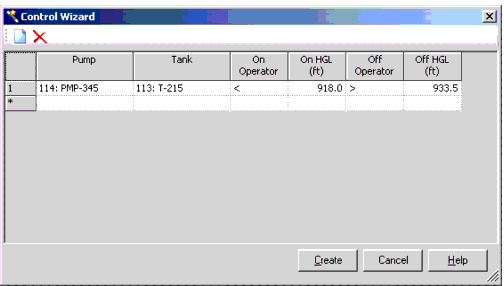
The dialog consists of a table containing the following columns:
- Pump: Choose the pump to be controlled. You can select it from the menu, click the ellipsis (...) button to use the Find function, or click the cursor button to select the pump from the drawing.
- Tank: Choose the controlling tank. You can select it from the menu, click the ellipsis (...) button to use the Find function, or click the cursor button to select the tank from the drawing.
- On Operator: This field allows you to specify the relationship between the HGL and the target On value for the HGL. The choices include Greater Than (>), Greater Than Or Equal To (>=), Less Than (<), Less Than Or Equal To (<=), Equal To (=), or Not Equal To (<>).
- On HGL: The HGL value at which the pump turns on.
- Off Operator: This field allows you to specify the relationship between the HGL and the target Off value for the HGL. The choices include Greater Than (>), Greater Than Or Equal To (>=), Less Than (<), Less Than Or Equal To (<=), Equal To (=), or Not Equal To (<>).
- Off HGL: The HGL at which the pump turn off.
Click the New button above the table to add a new row; click the Delete button to remove the currently selected row.
